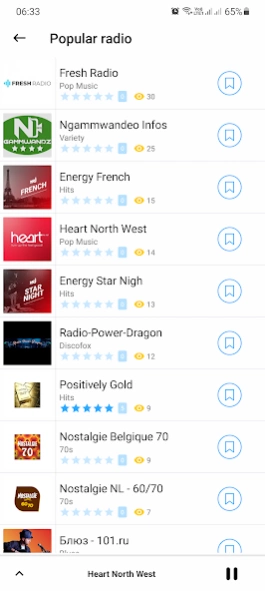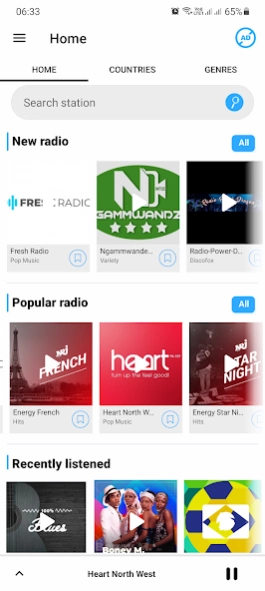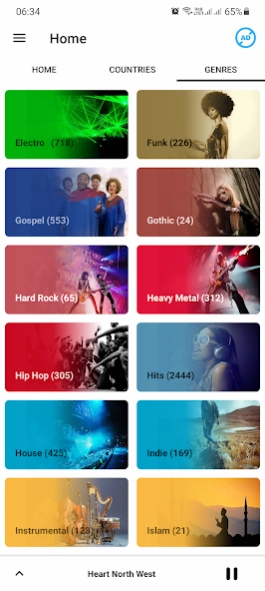Online Radio Player 1.1.2
Free Version
Publisher Description
Online Radio Player - Online Radio player. More than 30000 online and FM/AM radio stations.
Online Radio player is a Mobile Radio app allows you to listen all internet radio stations for free.
Features:
-Recording
-Sleep timer (auto-off)
-Equalizer with profiles and manual control
-Favorite stations
-List of recently listened stations
-Search for radio stations
-Pause on call
-New Radiostations
-Dark and Light Mode
-Compatible with Bluetooth wireless devices
-Countries list
-Suggest Radio
-Radio Reports
-Radios Rating
-Interface settings
-List of genres and styles
World radio stations. We offer you a big list of the world radio stations in countries near and far abroad. The most popular FM/AM stations and the internet radio stations of different genres are collected in our online player of the radio stations: music, jazz, blues, retro, humor, rock, classic, information, entertainment, radio for children, latin music, african music, ambient music, asian music, rasy listening, electro, fado, oldies, oriental, islamic music, heavy metal, hip hop, hits and as well as many other popular genres and styles.
Listen radio online via our android app.
About Online Radio Player
Online Radio Player is a free app for Android published in the Audio File Players list of apps, part of Audio & Multimedia.
The company that develops Online Radio Player is Redkky. The latest version released by its developer is 1.1.2.
To install Online Radio Player on your Android device, just click the green Continue To App button above to start the installation process. The app is listed on our website since 2021-03-11 and was downloaded 8 times. We have already checked if the download link is safe, however for your own protection we recommend that you scan the downloaded app with your antivirus. Your antivirus may detect the Online Radio Player as malware as malware if the download link to com.kefir.fm is broken.
How to install Online Radio Player on your Android device:
- Click on the Continue To App button on our website. This will redirect you to Google Play.
- Once the Online Radio Player is shown in the Google Play listing of your Android device, you can start its download and installation. Tap on the Install button located below the search bar and to the right of the app icon.
- A pop-up window with the permissions required by Online Radio Player will be shown. Click on Accept to continue the process.
- Online Radio Player will be downloaded onto your device, displaying a progress. Once the download completes, the installation will start and you'll get a notification after the installation is finished.